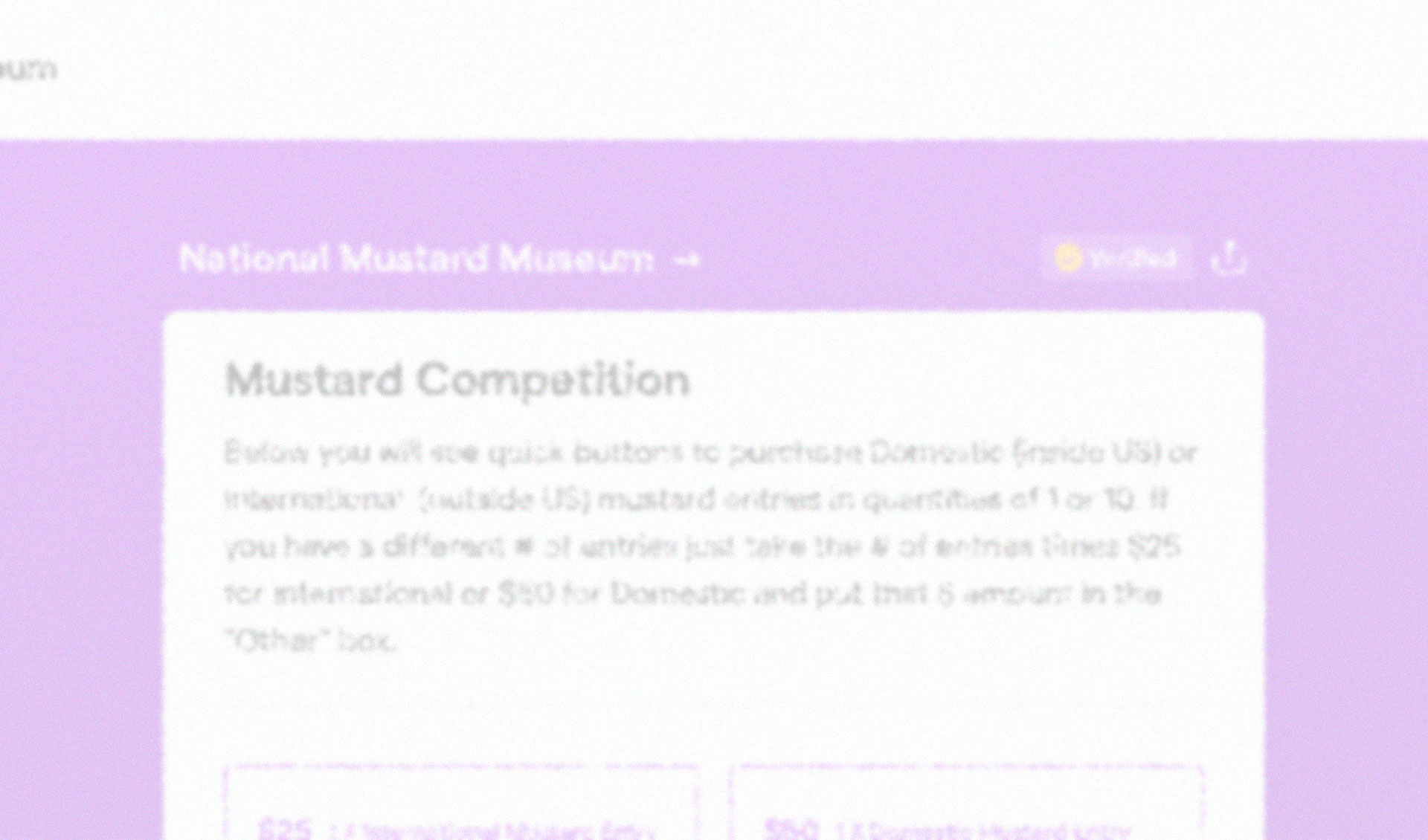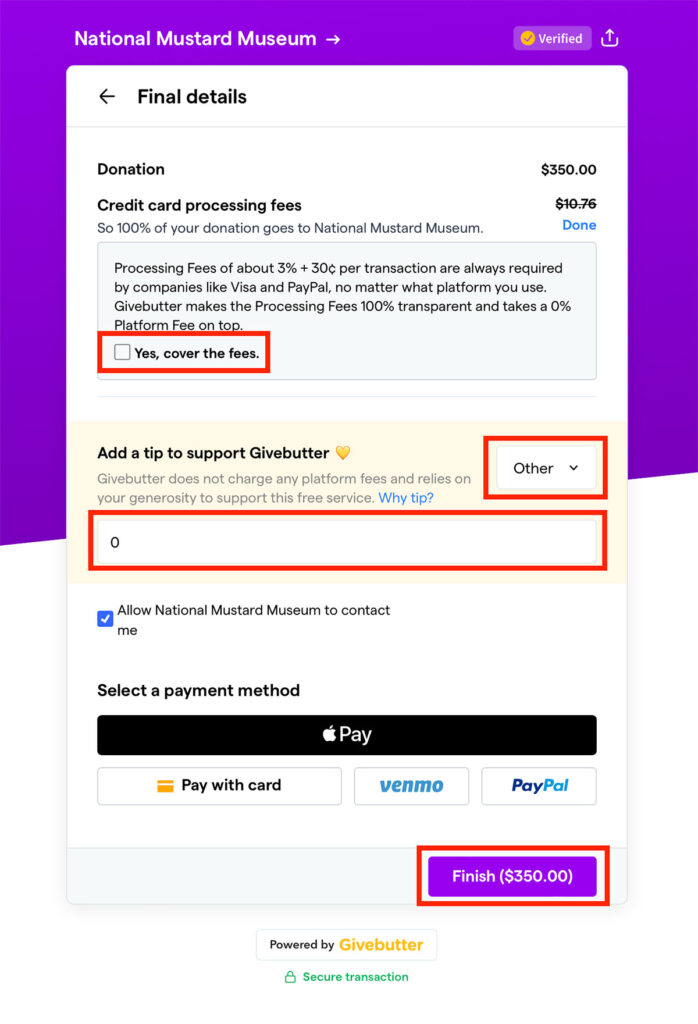About GiveButter Payments
Safely and effectively send payments or donations to the National Mustard Museum using GiveButter with no additional fees. When you get to our GiveButter portal, you will see five options — two are for entries shipped from within the U.S., two for entries shipped from outside the U.S., and the last is for entering more than one mustard (but less than 10). We recommend using this “Other” box this way:
- Total up the number of separate mustard entries and multiply that number by $35 (for entries shipped from outside the U.S.) or $50 (for entries shipped from within the U.S.). Enter your total entry fee amount into the field with “Other” and click continue. NOTE: If you chose one of the other four options for single entries or 10 entries, the following steps are the same.
- Enter your company name and the number of entries and click continue.
- Review your Final Details. You will see a “Credit Card processing fees” line. DO NOT PAY IT. Instead, click the “Edit” link and uncheck the box that says “Yes, cover the fees.” This will remove the processing fee.
- It will also show a default tip suggestion. Click that and choose “Other” and enter 0. We have arranged with GiveButter so there is no need for you to pay additional fees or a tip.
- Select a payment method and click the “Finish” button to enter your payment method.